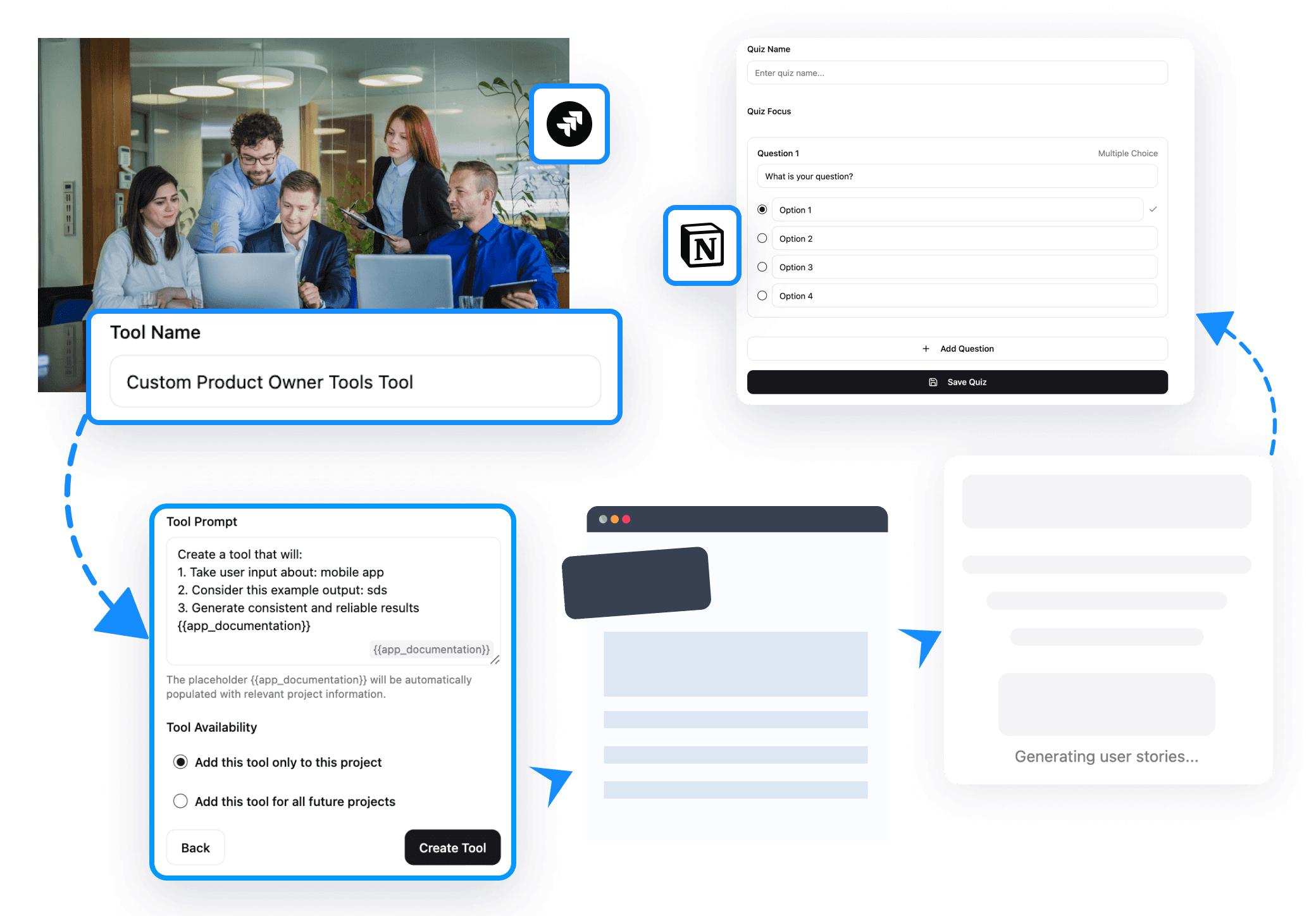Rated 4.9/5
AI Documentation Generator: Simplify Your Product Documentation Workflow
Introducing GravityDoc — streamline and automate your product documentation workflow with our AI Documentation Generator
Award Winning Feature
Recognized for Excellence in Innovation
Superior Design Quality
How It Works
GravityDoc AI follows a smart, step-by-step approach to streamline your product documentation process. Whether you are a product manager juggling multiple teams, a designer struggling to explain user flows, or a developer lost in messy documentation - GravityDoc has your back - Simply upload your inputs, and AI takes care of the rest!
Upload Screens
Simply drag and drop your app’s wireframes or final UI screens, such as the home, product, cart, or checkout pages. The AI Document Creator processes your input and gets it ready for fast, professional documentation.
AI Auto-Organizes Screens
The AI documentation generator analyzes each screen, understanding its layout, purpose, and key elements. It places screens in the correct order, showing users how to move through your product step by step.
Generates End-end user flows for all the features
With ordered screens & descriptions, AI automatically writes structured user flows, screen details, and component breakdowns for all the features.
Creates Comprehensive Documentation
AI generates detailed documentation - for each screen's functionality including its description, data source and each component’s page flow.
Use Cases
Get ready-to-use project docs, including User stories, API documentation, Database schemas, Test cases and Flow charts.
Product Managers
Get benefit from User stories with acceptance criteria for smooth handoffs.
QA Teams
Auto-generate test cases aligned with user stories — for complete coverage, faster releases, and consistent quality.
Developers
Get instant API docs and potential database structures required for the application's data.
UX/UI Designers
Create structured reports to validate design flows — improving collaboration, accuracy, and user experience.
And, that's not the end! Here is the Impressive Add Ons
Get ready-to-use project docs, including User stories, API documentation, Database schemas, Test cases and Flow charts.

Seamless Collaboration
Assign tasks, track progress, and allow structured workflow across the teams.

Chat
An AI chat feature allows users to ask questions about the project documentation, requirements, or features.

Export user stories directly to Jira, Linear, or Notion with a single click.

Custom Integration
Build tailored documentation tools that fit your unique workflow with minimal setup.
Rated 4.9 of 5
Words By Product Teams
Get ready-to-use project docs, including User stories, API documentation, Database schemas, Test cases and Flow charts.